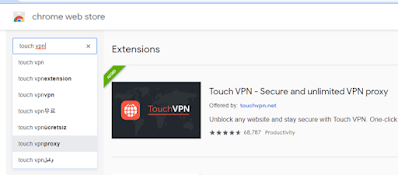How to use a VPN in Chrome to gain access to government-blocked websites. Yes, you must use a VPN to access blocked websites, positive internet, or foreign websites (Virtual Private Network). These sites will not be accessible unless you use a VPN.
What Are the Benefits of Using a VPN?
A virtual private network, or VPN, is a private network. This means you can browse the internet without being identified. Because the VPN server has disguised your IP address and location.
Each country has its own set of servers. Choose a server with a high internet speed so that you can surf the internet without difficulty. However, the speed of your internet connection must be adequate. It will be difficult to connect to a VPN if your connection is slow.
Installing a VPN on a Google Chrome PC or Laptop
By using an extension, we can install a VPN in the Chrome browser on our laptop. Follow the steps below to install the VPN extension on Chrome:
1. In the top right corner, click the three dots.
2. Then, go to More Tools >> Extensions.
3. Then select the Menu option >> Navigate to the Chrome Web Store.
4. Then type "touch vpn" into the search field.
5. Then, select "Add to Chrome."
6. A pop-up installation notification will then appear. Select Add Extensions.
7. Wait until the installation is finished.
8. When it's finished, it'll open the touch vpn site and the touch vpn icon will appear in the top right corner.
9. Done.
How to Use a VPN in Chrome on a PC or Laptop
1. In the top right corner, click the touch VPN extension icon.
2. Then click the Connect button.
3. Wait for the Connecting process to complete.
4. Done successfully connecting to the VPN.
As a result, this article will show you how to install a VPN on Google Chrome on your PC or laptop. Please use VPN with caution. Do not allow you to use it to access pornographic websites. Thank you for stopping by.